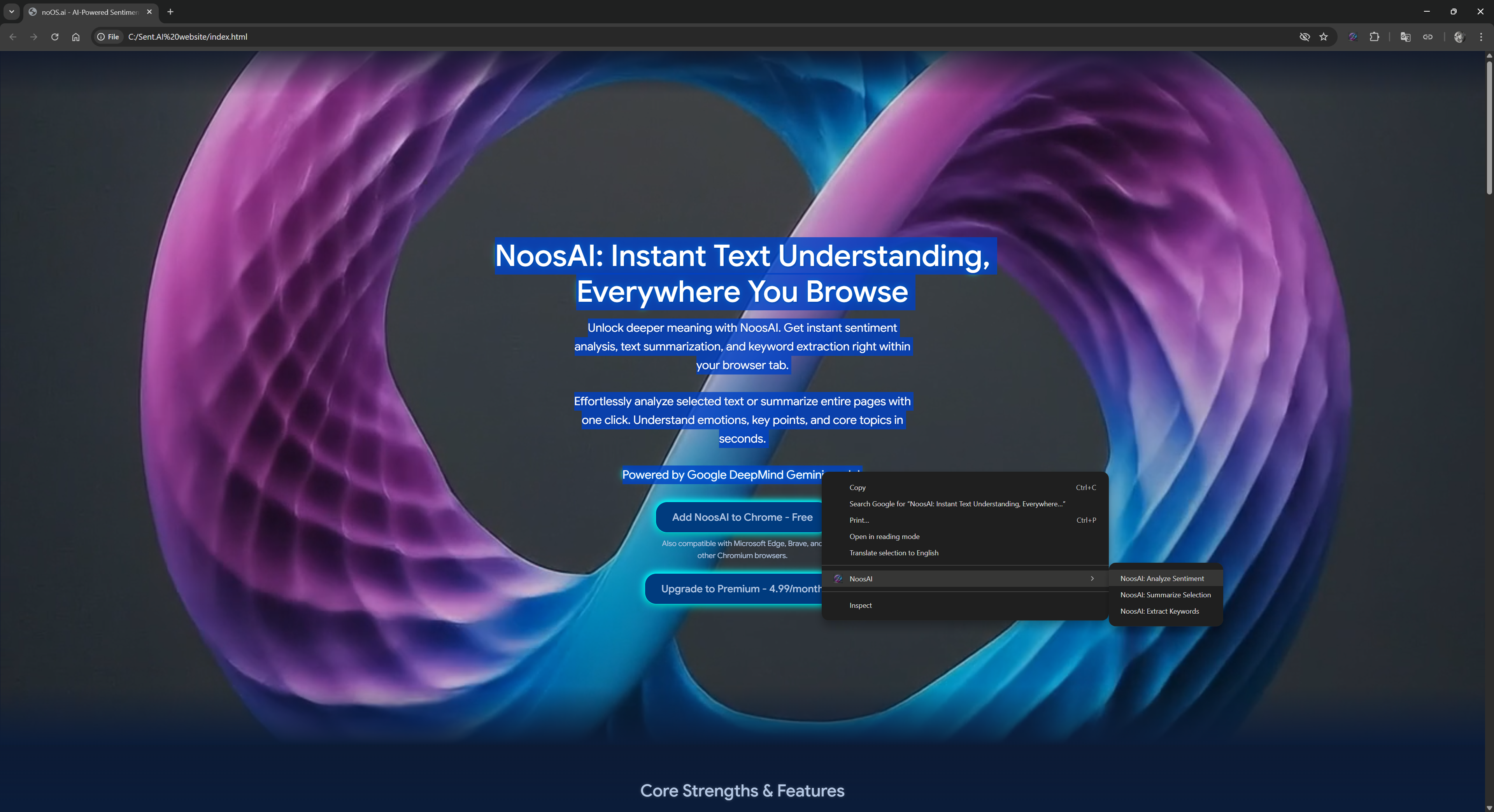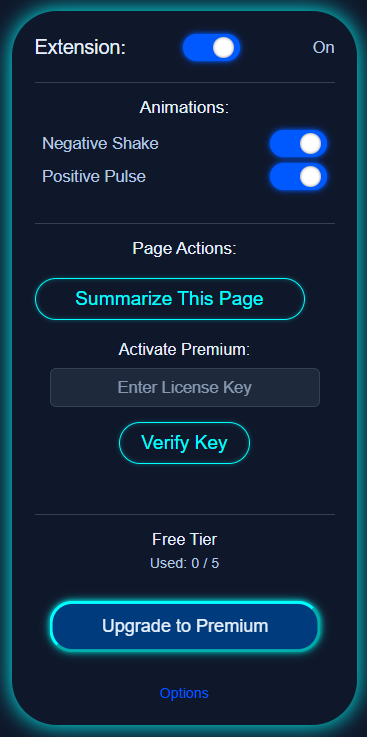Core Strengths & Features
Flexible Input: Select or Paste
Analyze text directly on any webpage by selecting it, or conveniently paste custom text into the extension popup for analysis.
Comprehensive Text Analysis
Unlock deep insights: Get advanced Sentiment (scores, emotions, drivers), concise Summaries (of selections or full pages), and precise Keyword Extraction.
Instant Summary Translation
Break language barriers. Translate generated summaries into various supported languages directly within the results panel.
Fast & Always Ready
Powered by Google Gemini models for speed. NoosAI is always available, ready when you need it. Enjoy unlimited analyses with Premium.
User-Friendly Interface
Get results in a clean, movable panel directly on your page. Easily copy insights with a single click.
Privacy Focused
Only the text you select (or page content for summarization, upon your explicit action via the right-click menu) is sent for secure processing. We don't store your content post-analysis.
Free vs. Premium
| Feature | Free | Premium |
|---|---|---|
| Enhanced Sentiment (Mixed, Score, Emotions, Drivers) | Limited (5 total) | ✅ |
| Summarize Selected Text | ❌ | ✅ |
| Summarize Full Page | ❌ | ✅ |
| Extract Keywords from Selection/Pasted Text | ❌ | ✅ |
| Translate Custom Text & Summaries | ❌ | ✅ |
| Animations & Effects | ✅ | ✅ |
| Support | Basic | Priority |
Prefer listening? Hear how NoosAI works:
How it works
How to Upgrade
Who is NoosAI For?
NoosAI is designed to empower a wide range of individuals and professionals by providing instant AI-powered insights and text augmentation tools directly in their browser. Here’s who can benefit most:
Developers & Engineers
Quickly grasp the sentiment and tone of technical discussions, bug reports, or code comments. Use NoosAI to explain complex technical terms or concepts encountered in documentation, and soon, summarize lengthy API docs or articles to speed up your research and understanding.
Writers & Content Creators
Analyze the sentiment and emotional impact of reader comments or existing content to refine your messaging. Summarize research articles or competitor content quickly, translate text snippets for broader reach, and (soon) refine your writing style by rephrasing selected passages or adjusting their tone directly in your browser.
Students & Researchers
Boost your learning and research efficiency. Summarize dense academic papers or articles in seconds, get clear explanations for difficult concepts or terms, extract key topics from your reading material, and translate essential information from various languages to support your studies.
Business Professionals & Marketers
Enhance productivity by instantly analyzing customer feedback, social media comments, or emails for sentiment, emotion, and tone. Quickly summarize lengthy reports, articles, or meeting transcripts, extract key topics from market research, and translate important communications to better understand your audience and streamline your workflow. (Soon, ask direct questions about selected business documents for quick insights!)
What Users Are Saying
Incredibly useful for quickly checking the tone of articles and comments before replying.
The confidence score is a game-changer! Helps me understand how much weight to give the analysis.
Simple, fast, and does exactly what it promises. Saves me a lot of time.
Unlock the Full Power
Go Premium to get unlimited analyses, summarization of whole pages or selected text, confidence scores, and priority access to new features.
Feedback & Support
Support & Business Inquiries
Need help, team licenses, or custom AI solutions? Reach out – we're ready to assist.
Contact UsReport an Issue / General Feedback
Encountered a bug or have general feedback? Tell us directly! It's the fastest way we can help and improve NoosAI. We appreciate you reaching out to us first.
Give FeedbackSuggest a Feature
Have a brilliant idea for NoosAI? Share your feature suggestions and help shape its future!
Suggest a FeatureManual Install / Beta
Want to try the latest unreleased features or need to install manually?
View Manual Install GuideOur help page includes instructions and links to beta versions on GitHub.
Enjoying NoosAI?
If NoosAI is making your browsing experience better, we'd be incredibly grateful for a review on the Chrome Web Store! Your positive feedback helps others discover NoosAI and supports our continued development.
(If you're facing any issues or have suggestions, please use our feedback channels first – we're here to help!)